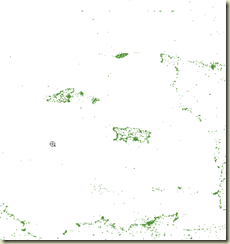Otherwise.. much the same as part 1!
Search This Blog
Thursday, July 31, 2014
Foot tracking - part 2
Otherwise.. much the same as part 1!
Friday, July 25, 2014
Geotagged FlickR locations
Looking at the FlickR dataset… really amazing how many images are captured these days…
I’ve loaded the dataset into PostgreSQL/PostGIS which is doing a great job of handling it all. Shapefiles max out at 2GB so I needed about 11 of them to handle it.. which was pain.
Also the new QGIS 2.4 Chugiak is so much faster at rendering… as it uses multithreading. Great stuff!
Channel Islands
Wednesday, July 23, 2014
Notes from SICSA – future cities workshop
Some useful links from meeting in Dundee Uni on Tue 22 July 2014
SICSA - http://www.sicsa.ac.uk/
http://www.sicsa.ac.uk/themes/future-cities
Scottish Seven Cities
http://scottishcities.wordpress.com/
http://www.sckc.org.uk/
Aberdeen.
Dundee.
Edinburgh.
Glasgow.
Inverness.
Perth.
Stirling.
London Datastore — http://data.london.gov.uk/
Manchester - http://futureeverything.org/
Javascript version of processing http://processingjs.org/
Smart Citizen - http://www.smartcitizen.me/
FAB LAB http://www.fablabbcn.org/
Monday, July 21, 2014
Foot Tracking - urban / indoor postioning
This walk goes down 4 flights of stairs then up a shallow sloping driveway, then turn left along a flat road.
Thursday, July 3, 2014
VirtualBox - OSGEO Live - and MacOSX
The issues was getting the latest kernel headers... the answer is here... many thanks to Andrew Kirkpatrick for the solution.
http://www.andrew-kirkpatrick.com/2011/12/virtualbox-guest-additions-with-shared-folders-on-mac-os-x/
---- text copied from Andrew Kirkpatrick's Site as a backup -----
1
2
3
| sudo mkdir /dev/dvdsudo mount /dev/dvd1 /mnt/dvd/cd /mnt/dvd |
1
| sudo sh ./VBoxLinuxAdditions.run |
1
| sudo reboot now |
Kernel header problems
1
| cat /var/log/vboxadd-install.log |
1
2
3
| Error! Your kernel headers for kernel 2.6.35-28-generic cannot be found at/lib/modules/2.6.35-28-generic/build or /lib/modules/2.6.35-28-generic/source. |
1
2
| You can use the --kernelsourcedir option to tell DKMS where it's located,or you could install the linux-headers-2.6.35-28-generic package. |
uname -a
1
2
| sudo apt-get install linux-headers-2.6.35-28-genericsudo ./VBoxLinuxAdditions.run |
Mount the host folder
1
2
| VBoxManage sharedfolder add "my-ubuntu-vm" \--name "websites" --hostpath "/Users/andrew/pizza" |
1
2
3
4
5
| sharename="whatever.you.want.to.call.it";sudo mkdir /mnt/$sharename \sudo chmod 777 /mnt/$sharename \sudo mount -t vboxsf -o uid=1000,gid=1000 $sharename /mnt/$sharename \ln -s /mnt/$sharename $HOME/Desktop/$sharename |